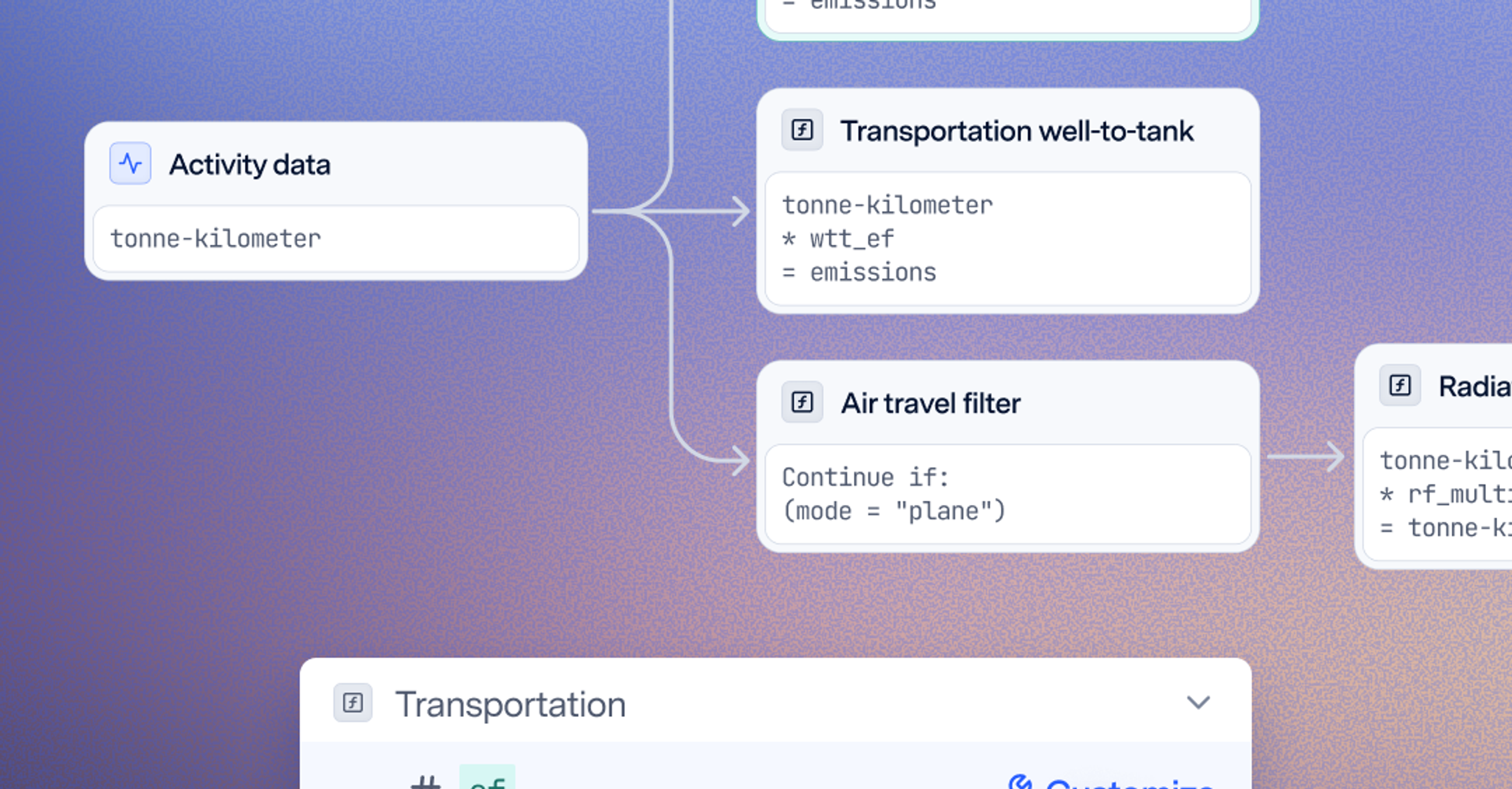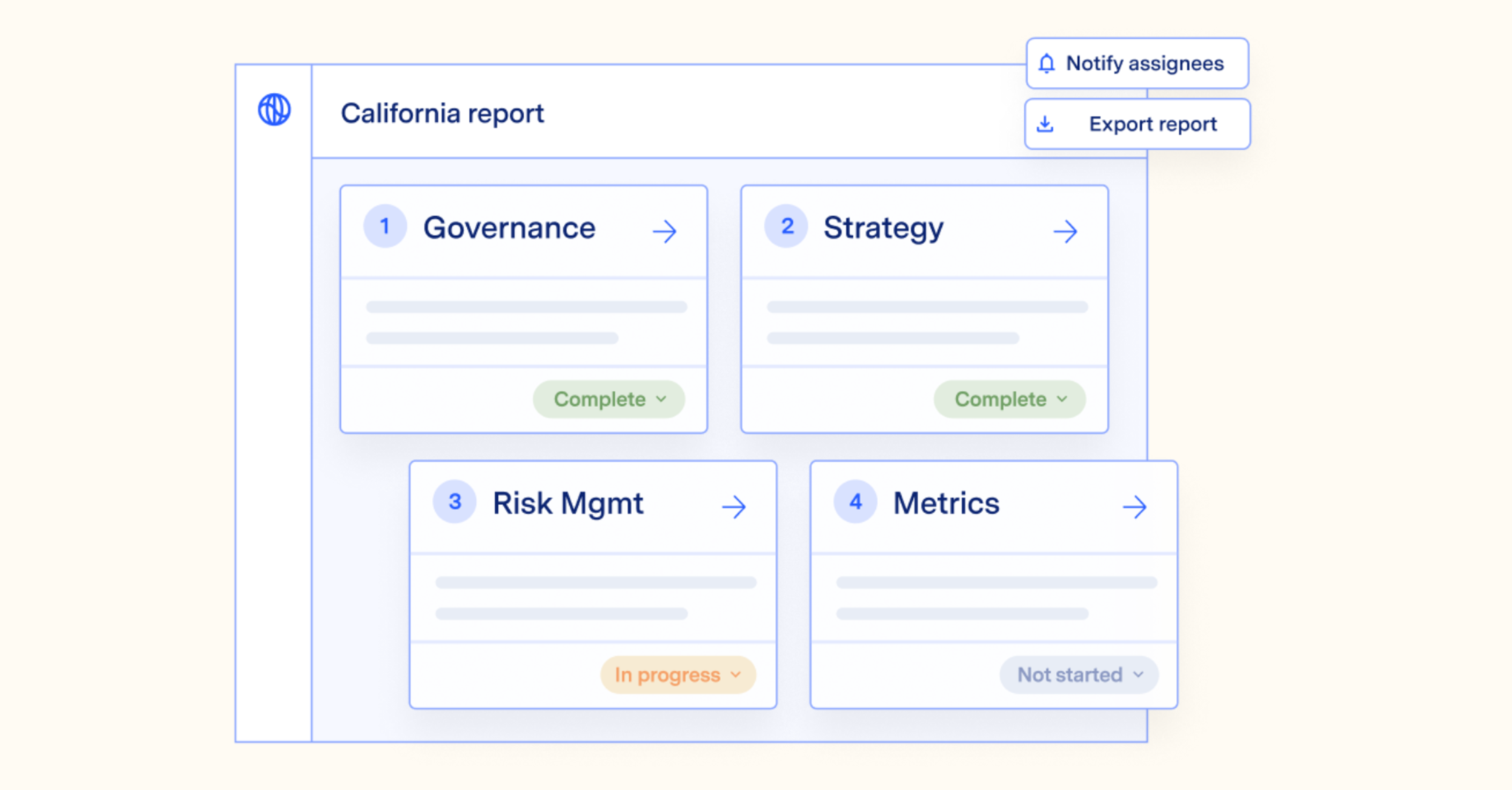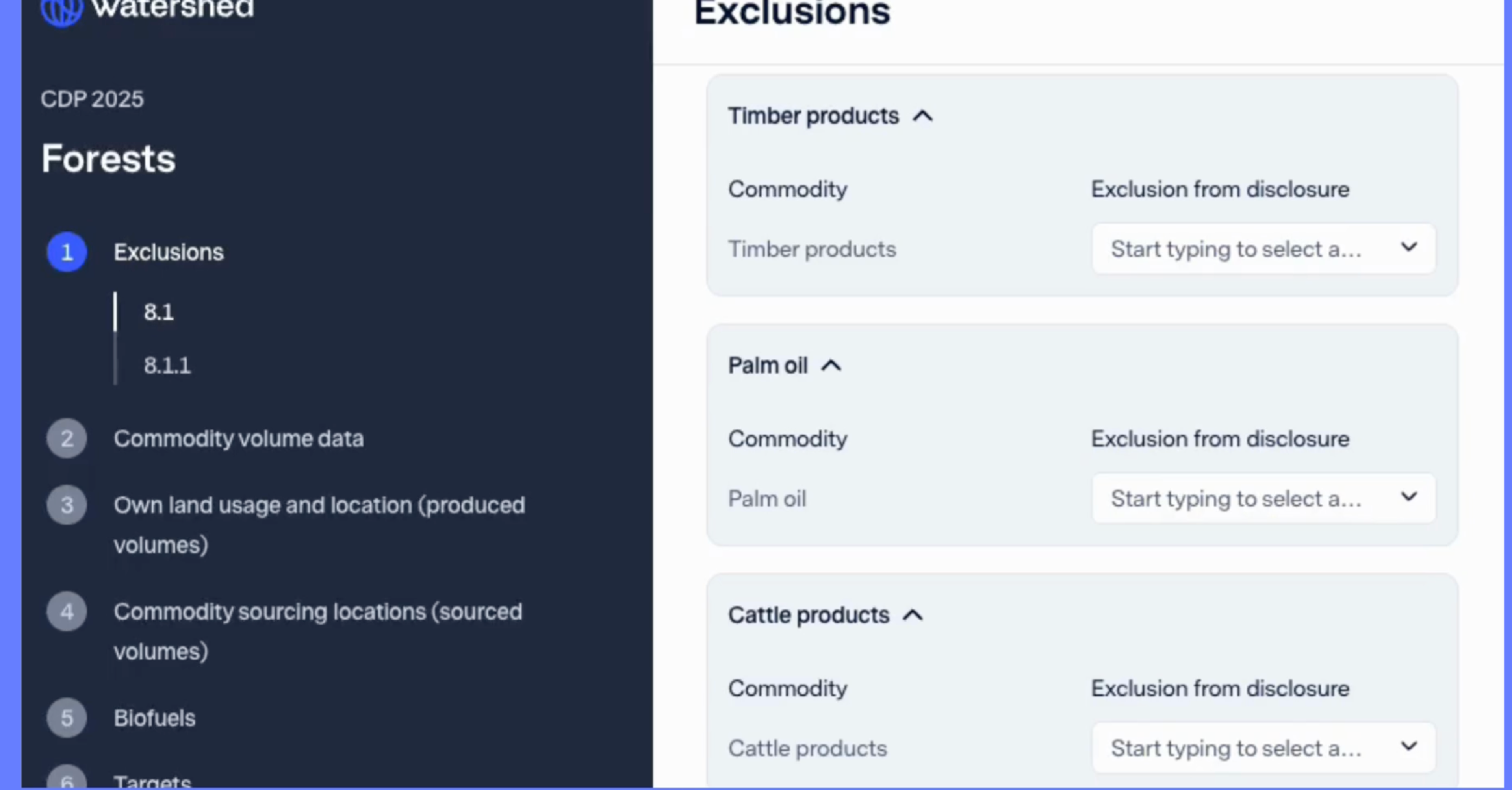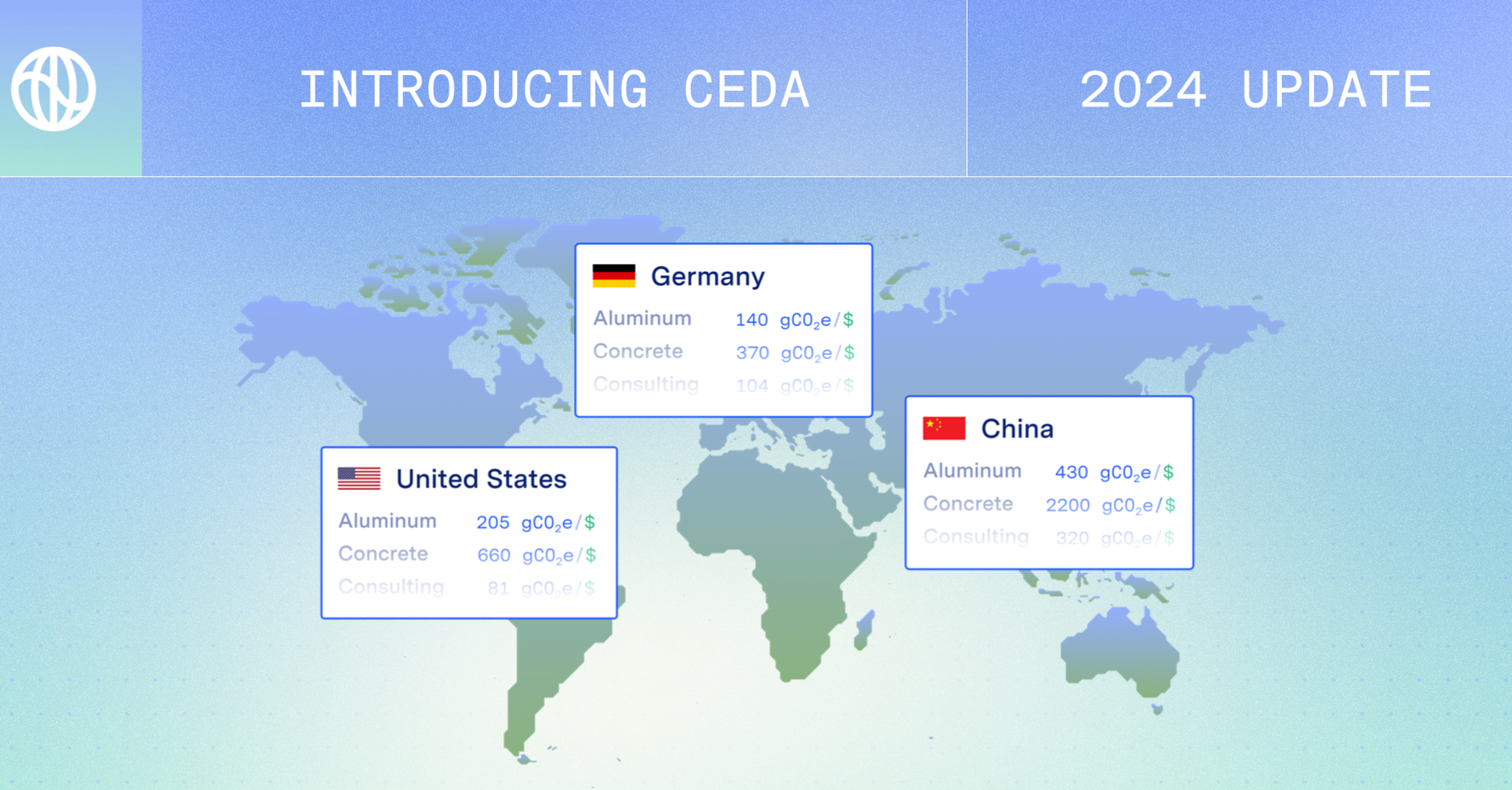March brought exciting enhancements to Watershed’s platform across the board—from improvements in measurements, data ingestion, footprint tracking, facilities, and more—here’s a roundup of the new capabilities that came out in the last month.
New measurements homepage
Watershed’s new measurements homepage gives you visibility into the full measurements workflow. Now you can see the progress status for all your measurements in one place, and find clear next steps to complete your measurements and get them reviewed.
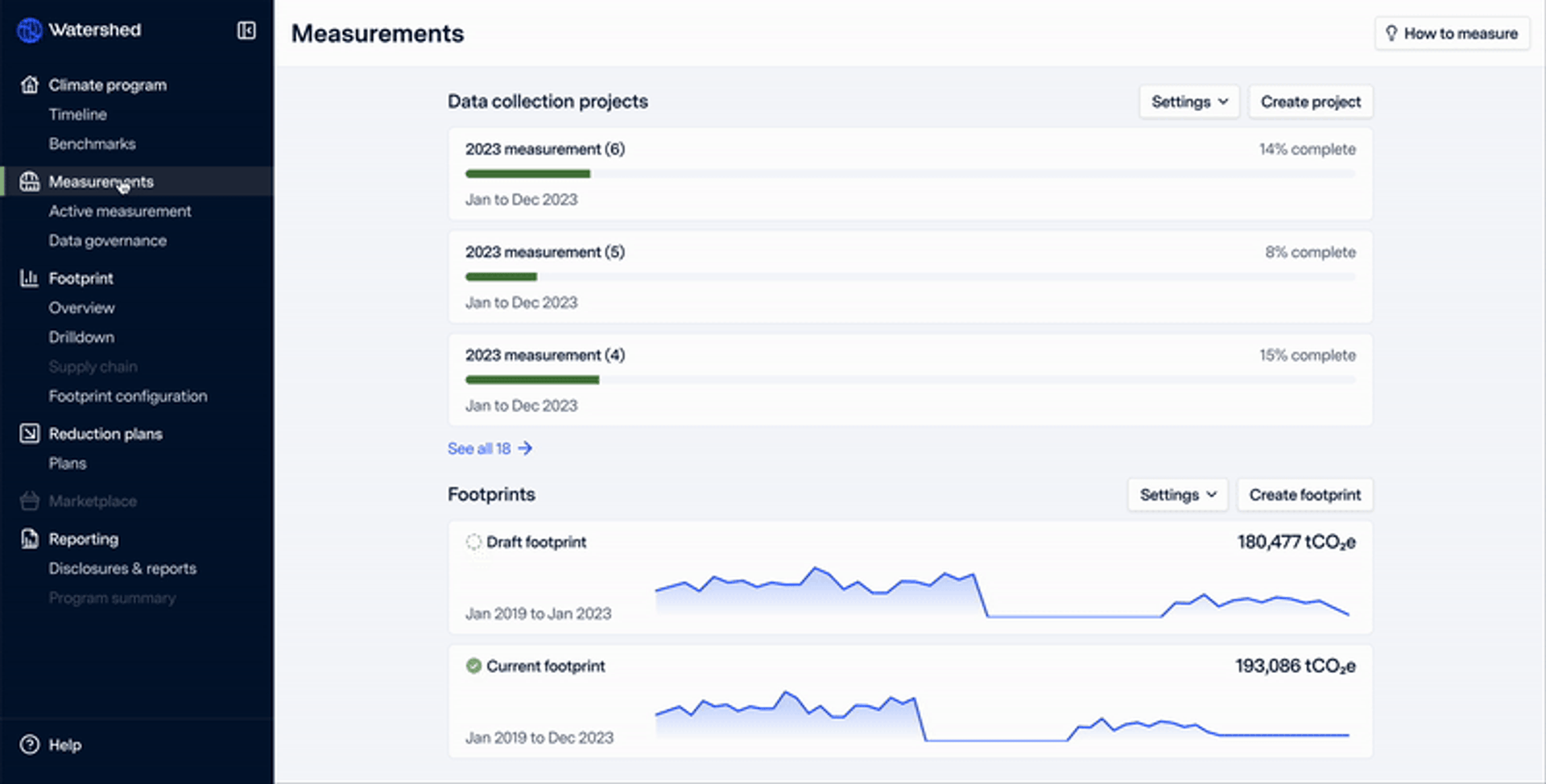
New look for active measurement
Keeping track of tasks within active measurement is now easier than ever. You’ll now see progress bars showing what datasets are complete or not complete, and which tasks are either complete, in progress, or to-do within those datasets. Clicking on a status within each progress bar will create a filtered view of datasets or tasks below.
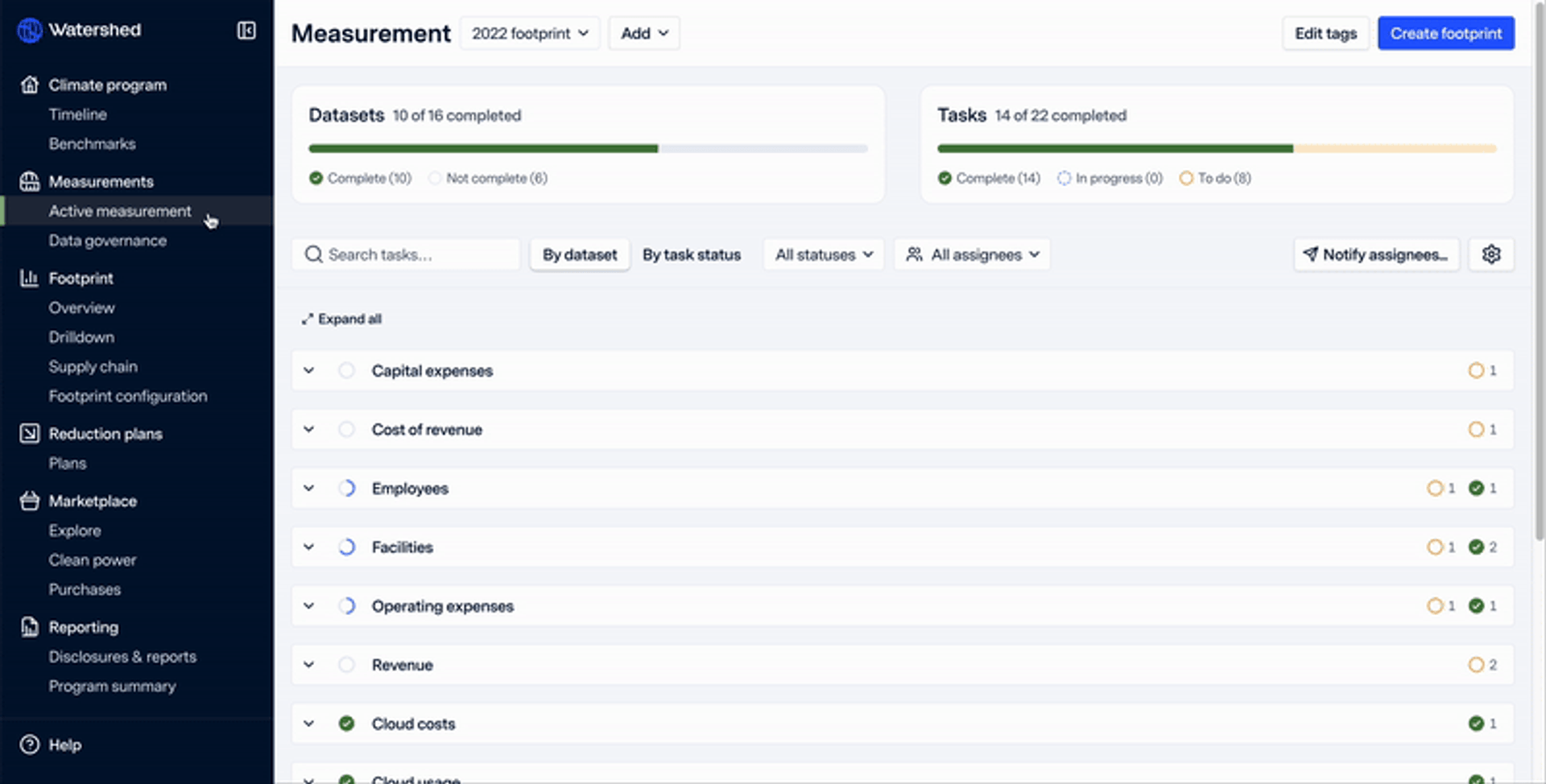
All dataset templates now accessible in one place
The new “View data requirements” button found on the Active measurement page will take you to a one-stop-shop to find and download all dataset templates, and see detailed instructions for each dataset. Now you can prepare your data before diving into the measurement process by seeing exactly what data you’ll need, and how to format it.
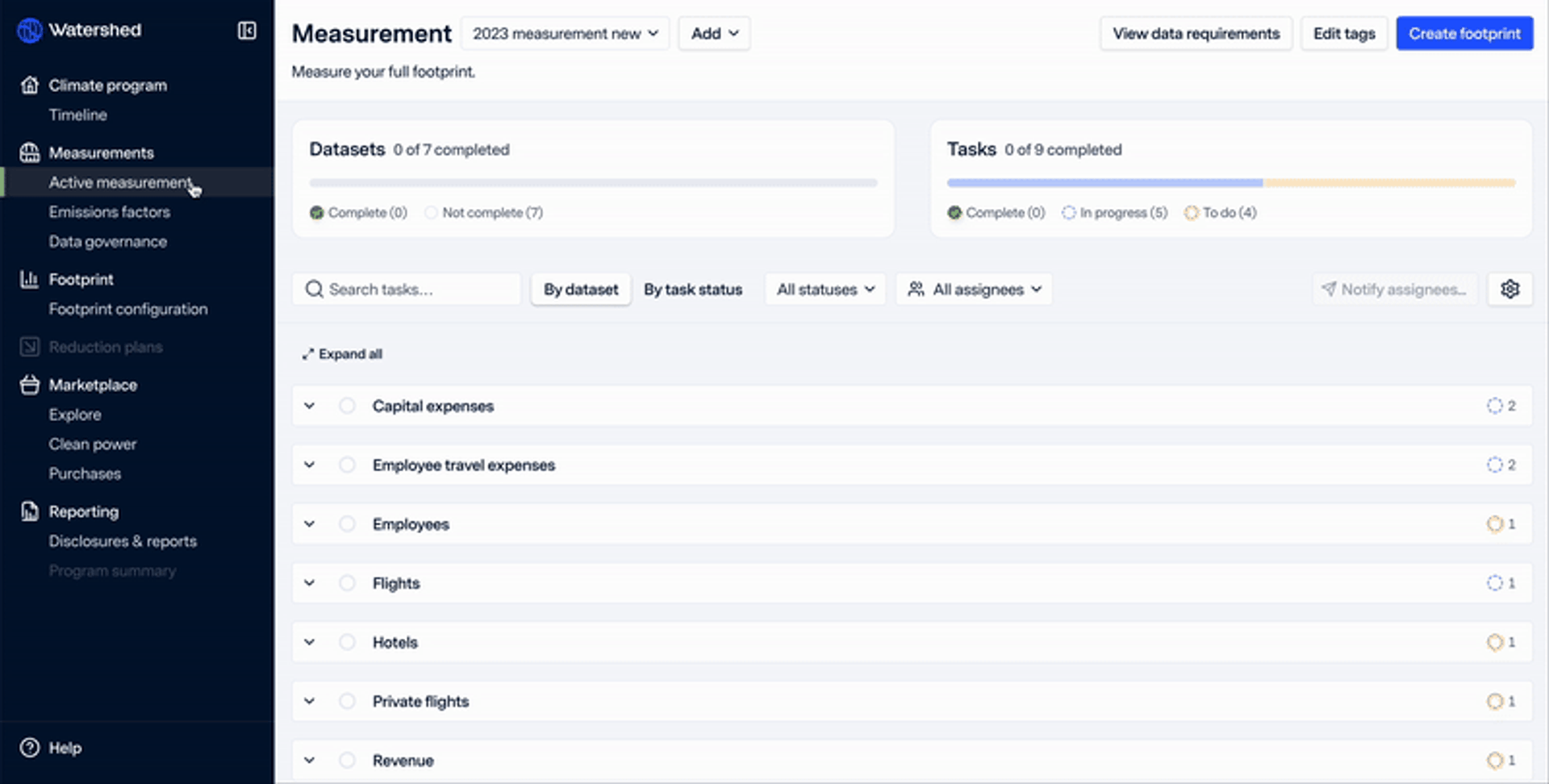
Data gap detection
Watershed’s anomaly detection now includes flags for data gaps. If data is missing for any month(s) within a dataset, it will be clearly flagged. You can review the anomaly and if something looks wrong, delete and re-upload the correct data.
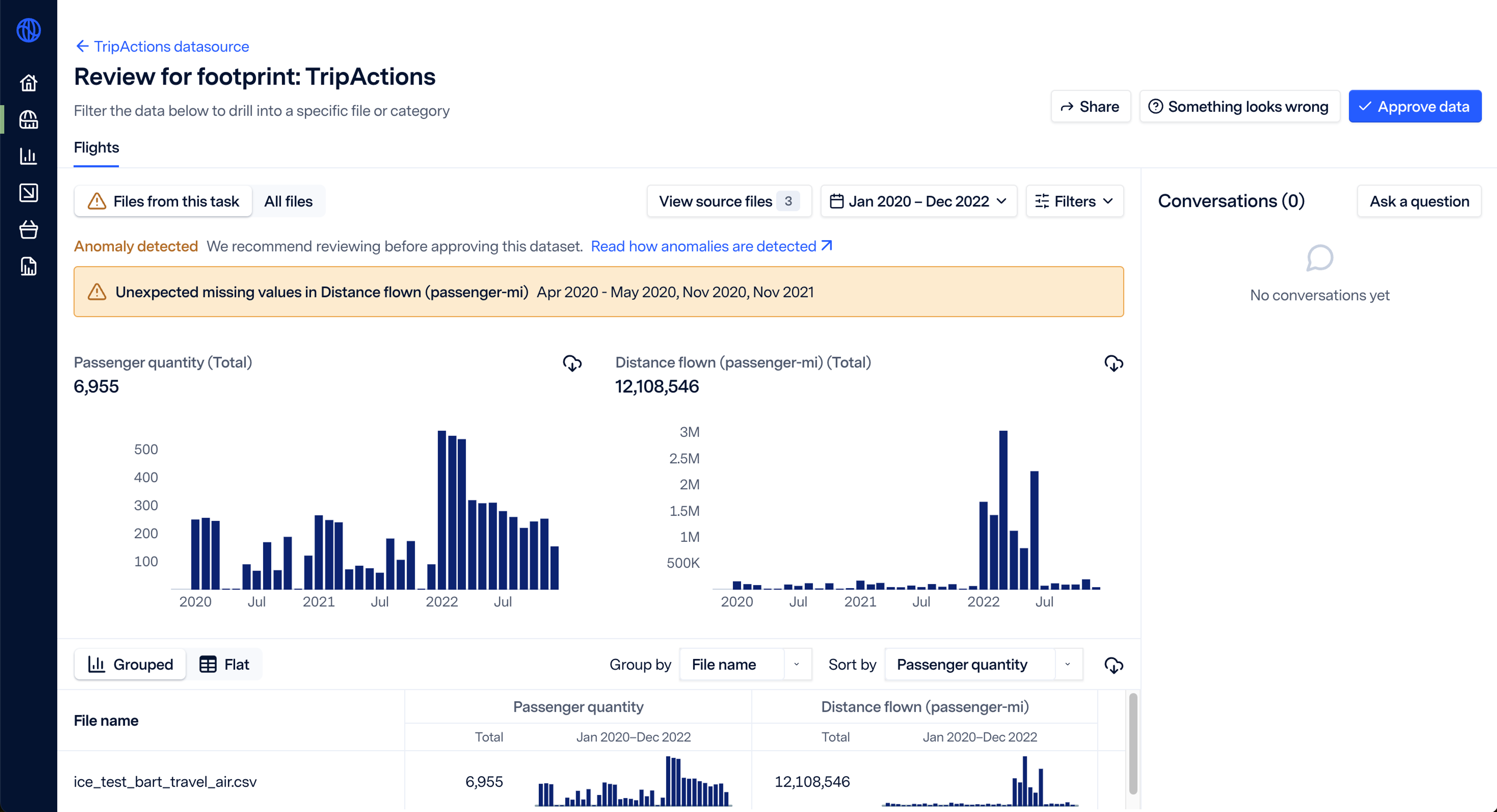
Facilities updates
It’s been a big month for facilities! Here are four new features that will make facilities data handling easier than ever:
- You can now view, filter, sort and query all your buildings and utilities data in the “Data summary” tab under “Manage facilities.”
- You are now able to export all facilities data from Watershed into Excel.
- You can now leverage a multi-select feature to bulk update the "building status" field for any/all of their buildings when a new measurement project is created.
- You can now mark buildings as “incomplete” and save updates to those buildings without having to mark them as complete, so you can fill in data as you go and save your progress.
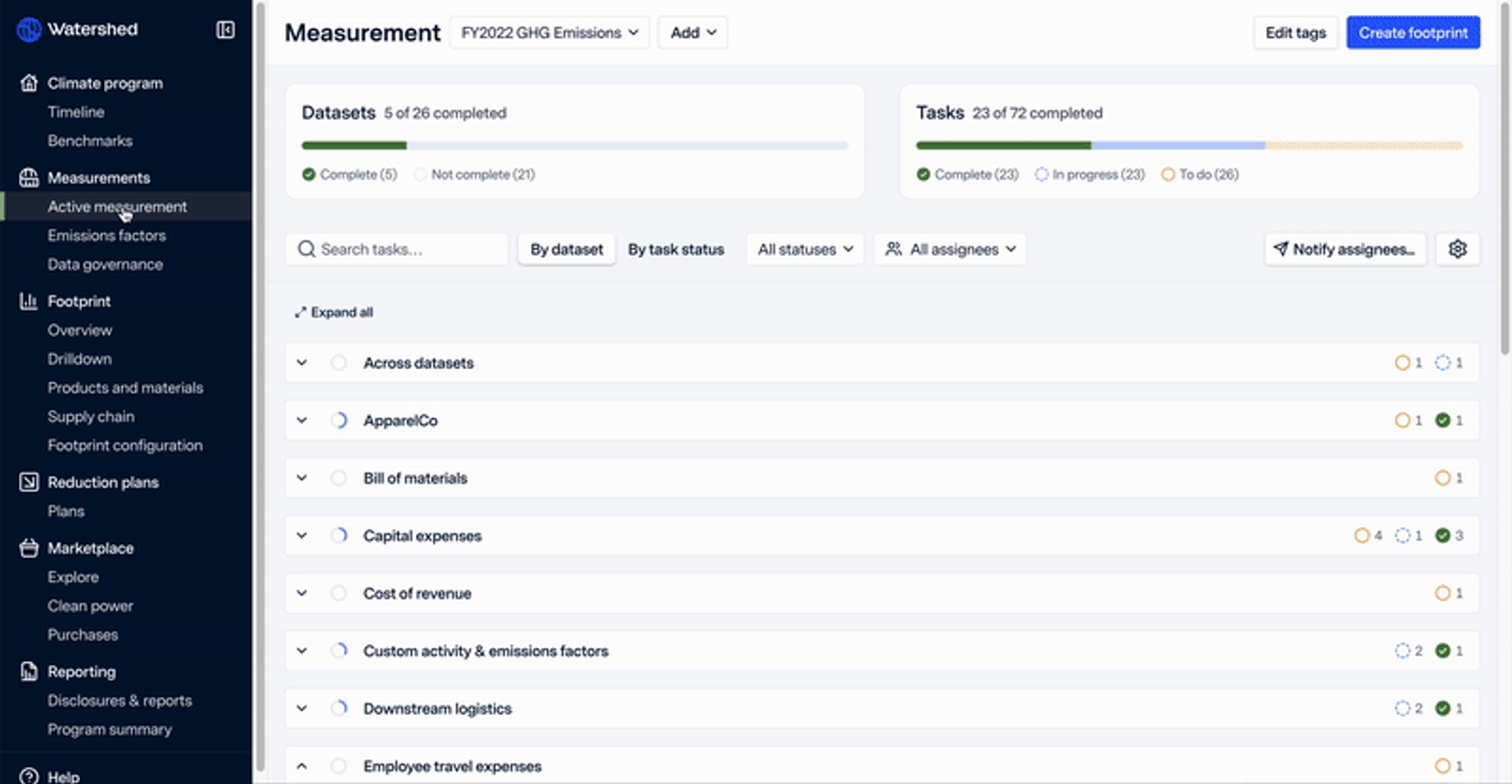
Footprint review tracking
You can now clearly see the status of your footprint review within the footprint configuration page. Once you request that Watershed review your footprint, the footprint status will move from “Draft” to “Pending review,” which indicates the Watershed team has been notified of the review request and is working on it. Once reviewed, you’ll get an email notification and the status will update to “Reviewed by Watershed,” letting you know the footprint is ready to approve. After approving your footprint, the status will be updated to “Approved.”
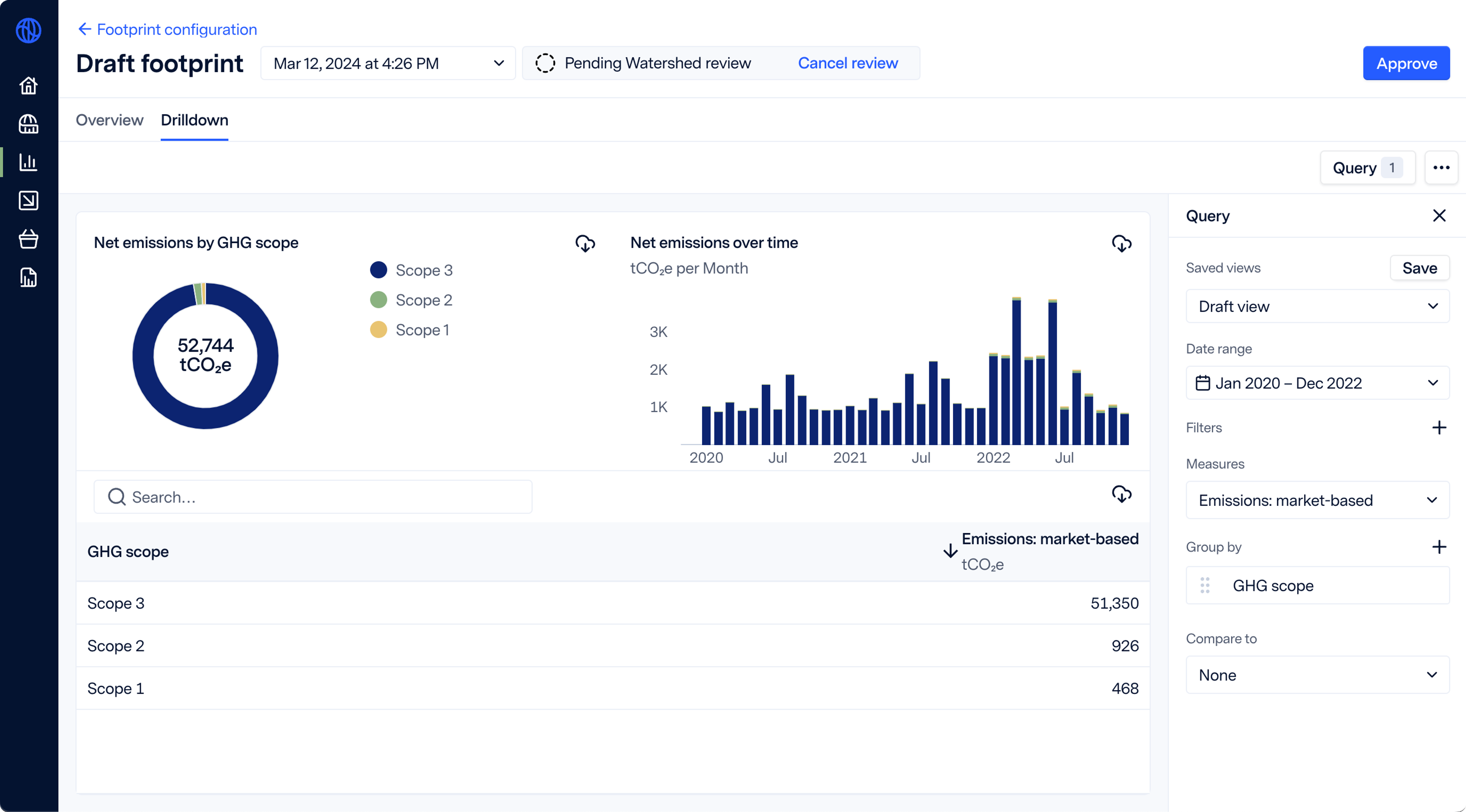
Simplified AWS data ingestion
Watershed’s intelligent data ingestion now includes AWS tailored data formats for cloud usage and costs. With these new data formats, users can upload their pivoted AWS data and it will be automatically transformed and consolidated to Watershed’s format.
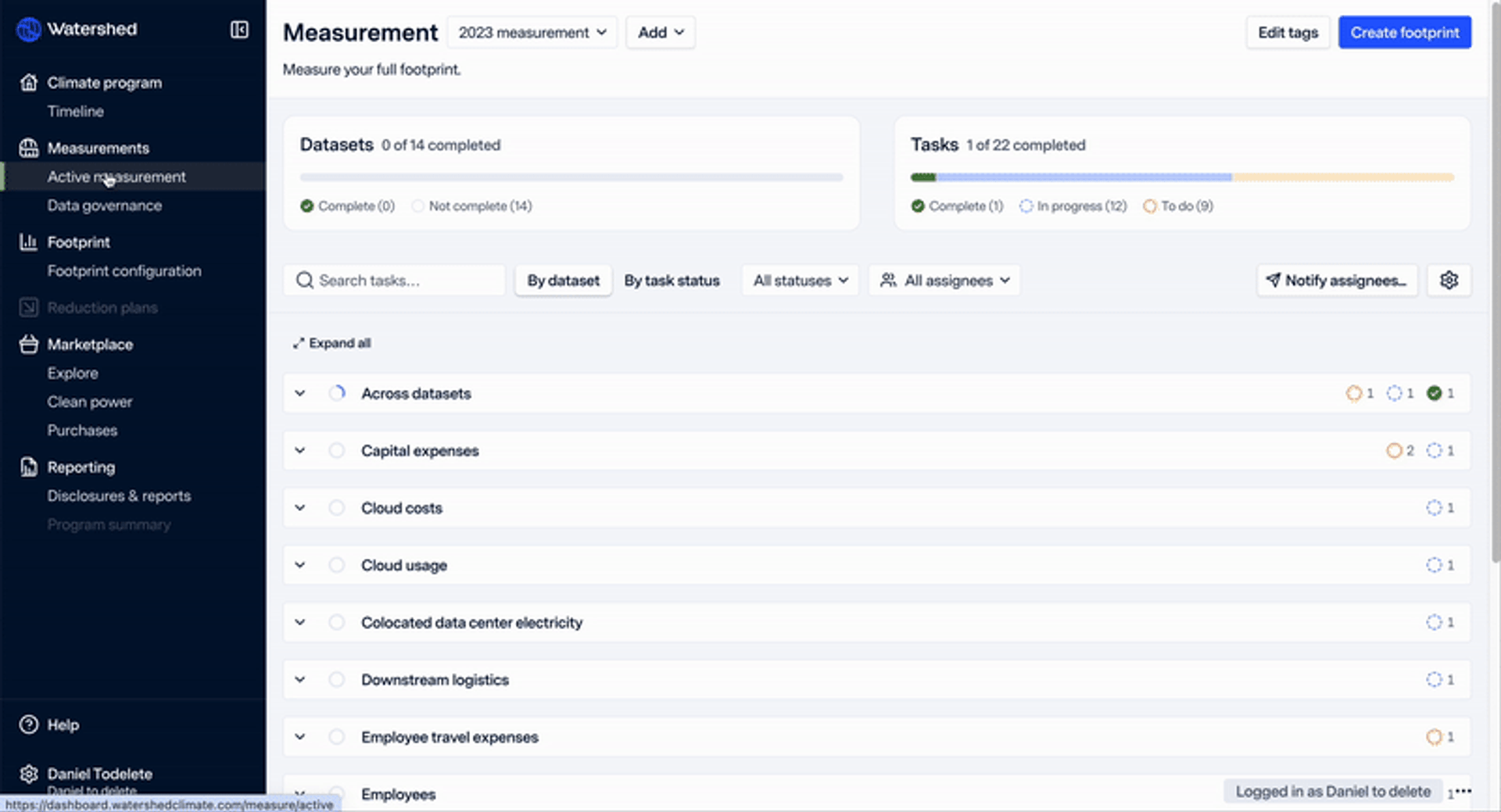
Get validation docs directly in Watershed
Watershed's latest methodology validation documents (Corporate, Finance, and ISO 14067 Product Carbon Footprints) are now all accessible via the “Resources” button on the Data Governance page.
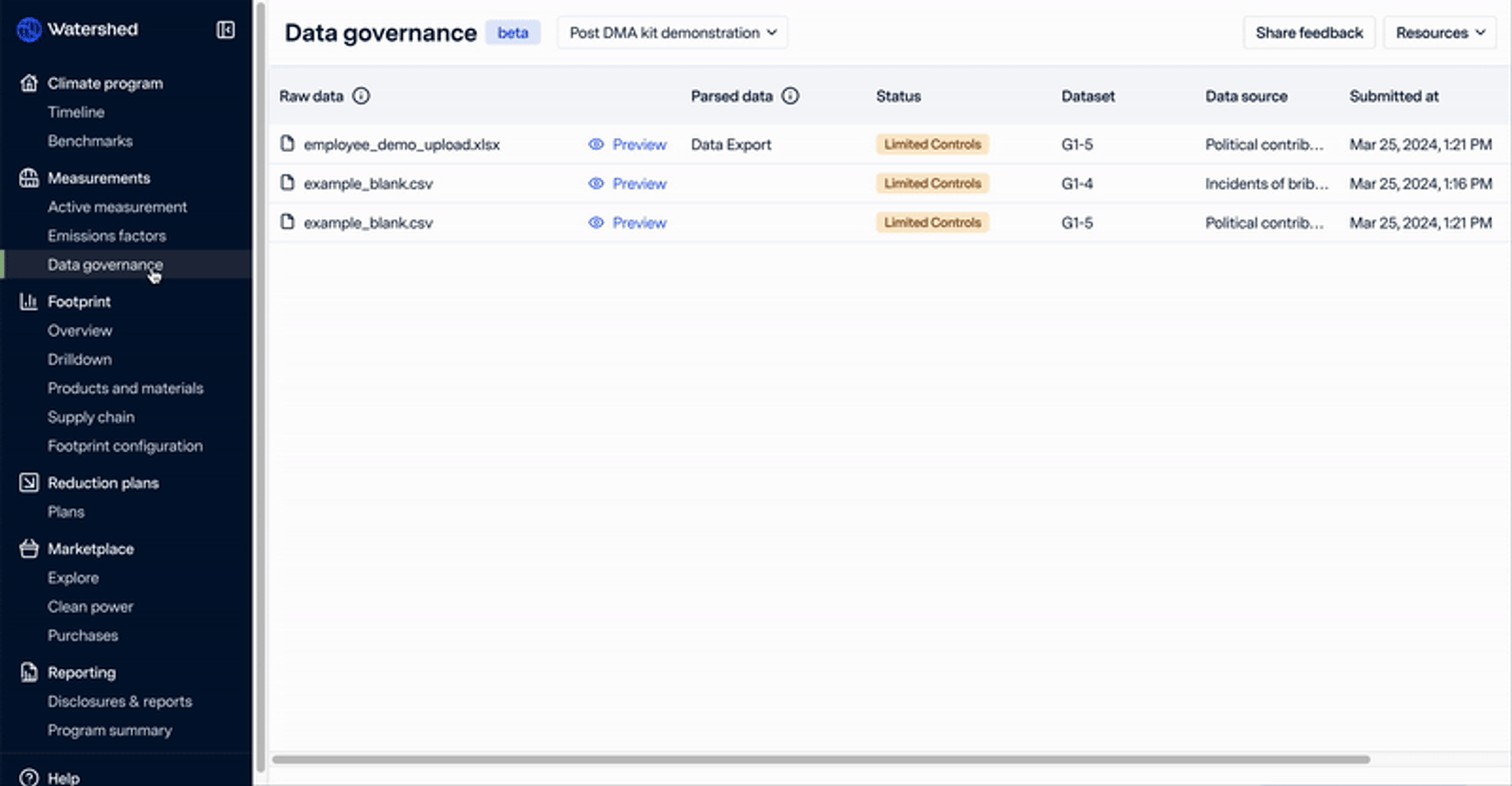
Expanded location datasets
Leverage more comprehensive country, subdivision, city and airport code datasets. Notably, Watershed now supports aliases like 2- and 3-letter ISO 3166 codes for countries, and ISO 3166 codes for subdivisions. The airport dataset has also been updated to conform with IATA codes and now includes 9000+ airport codes.
We hope you enjoy taking these new capabilities for a spin.